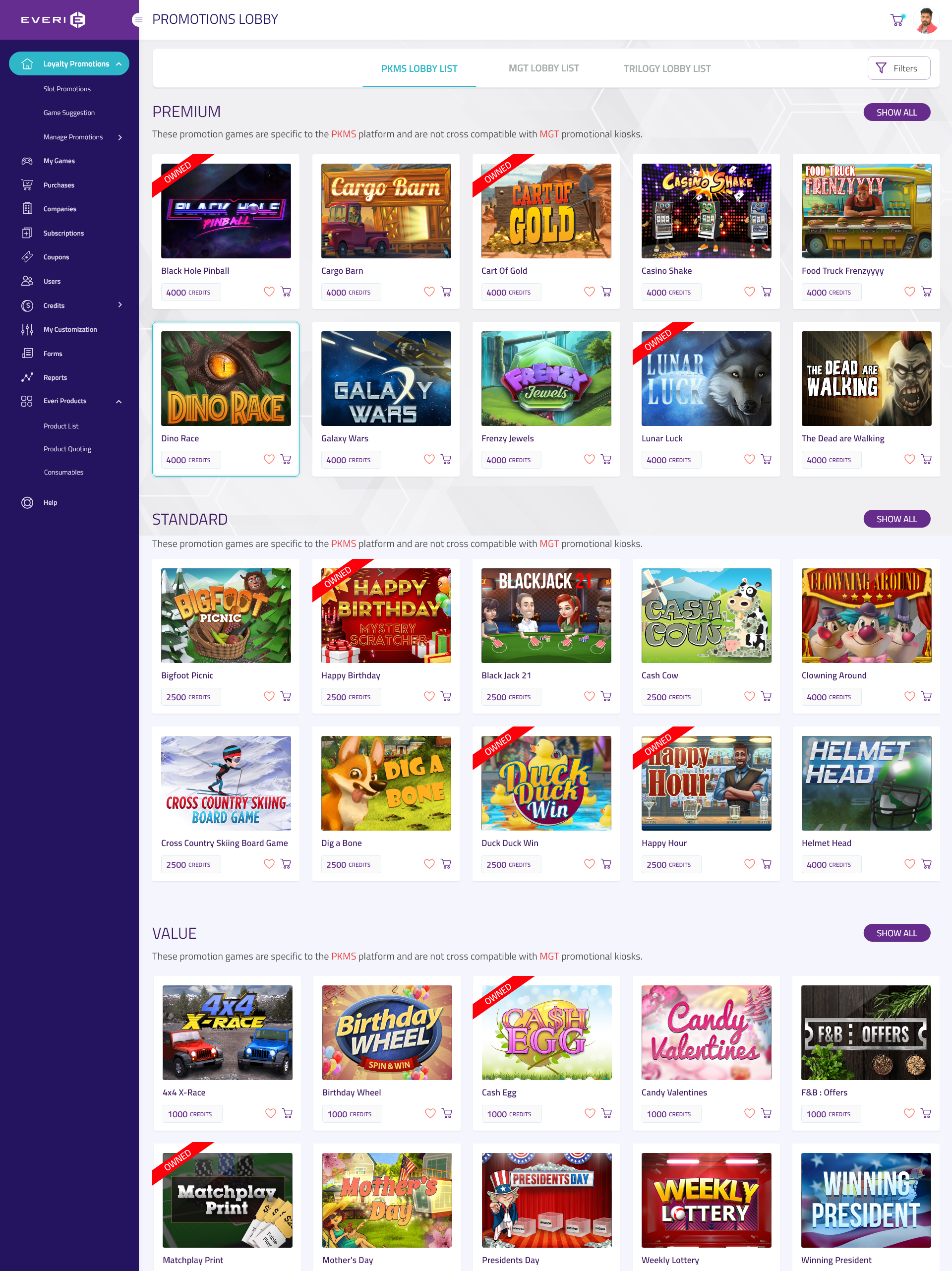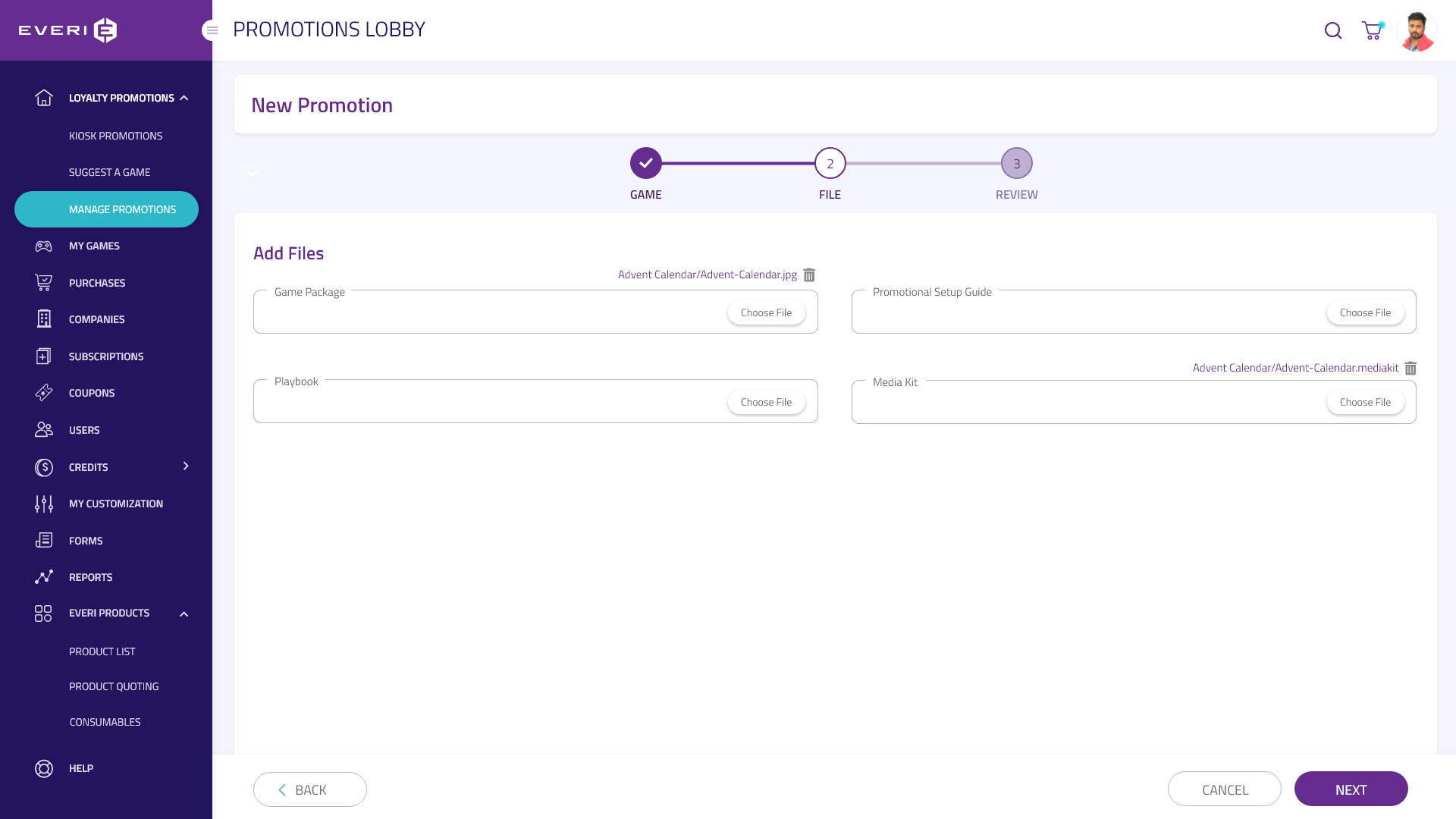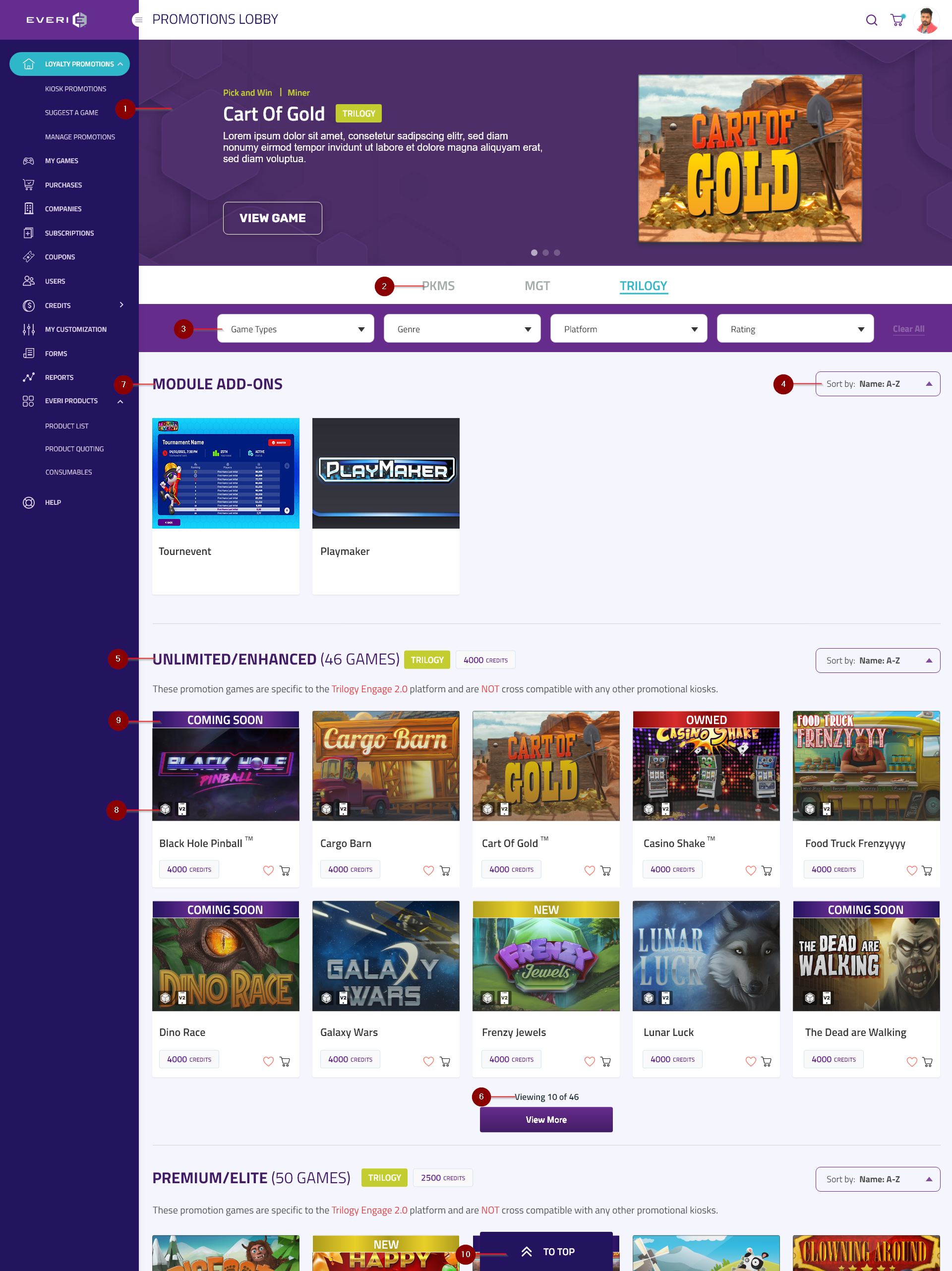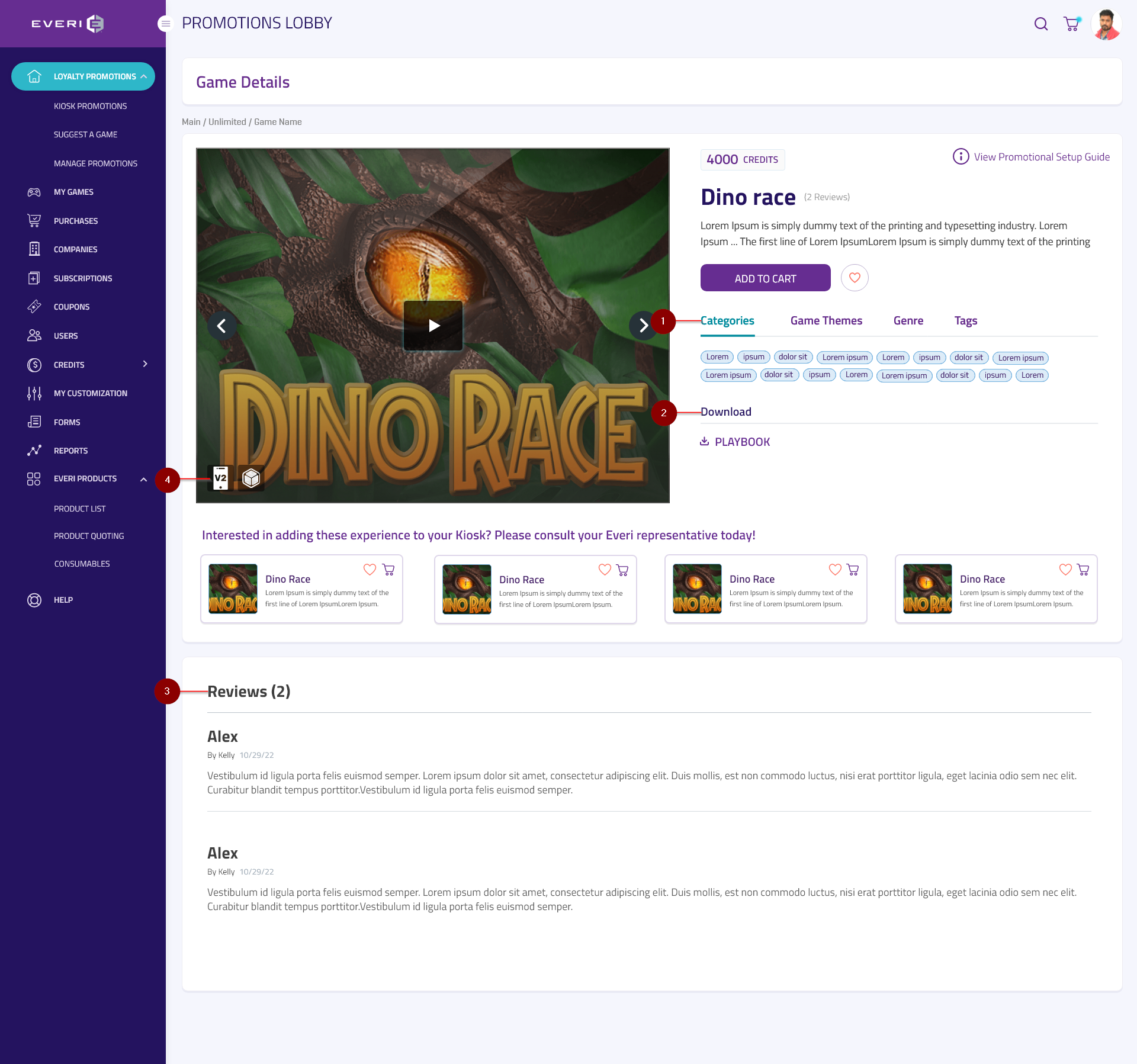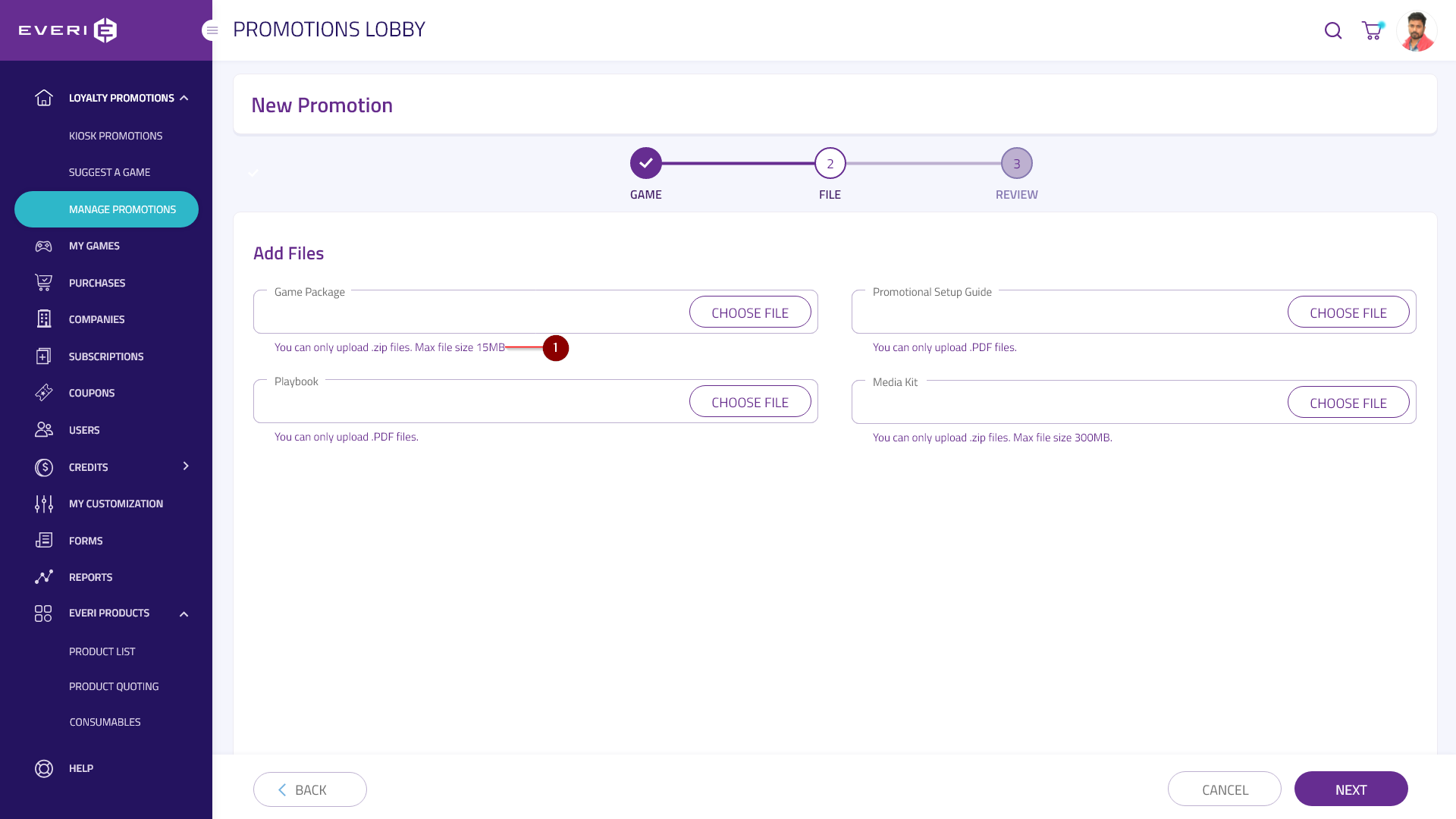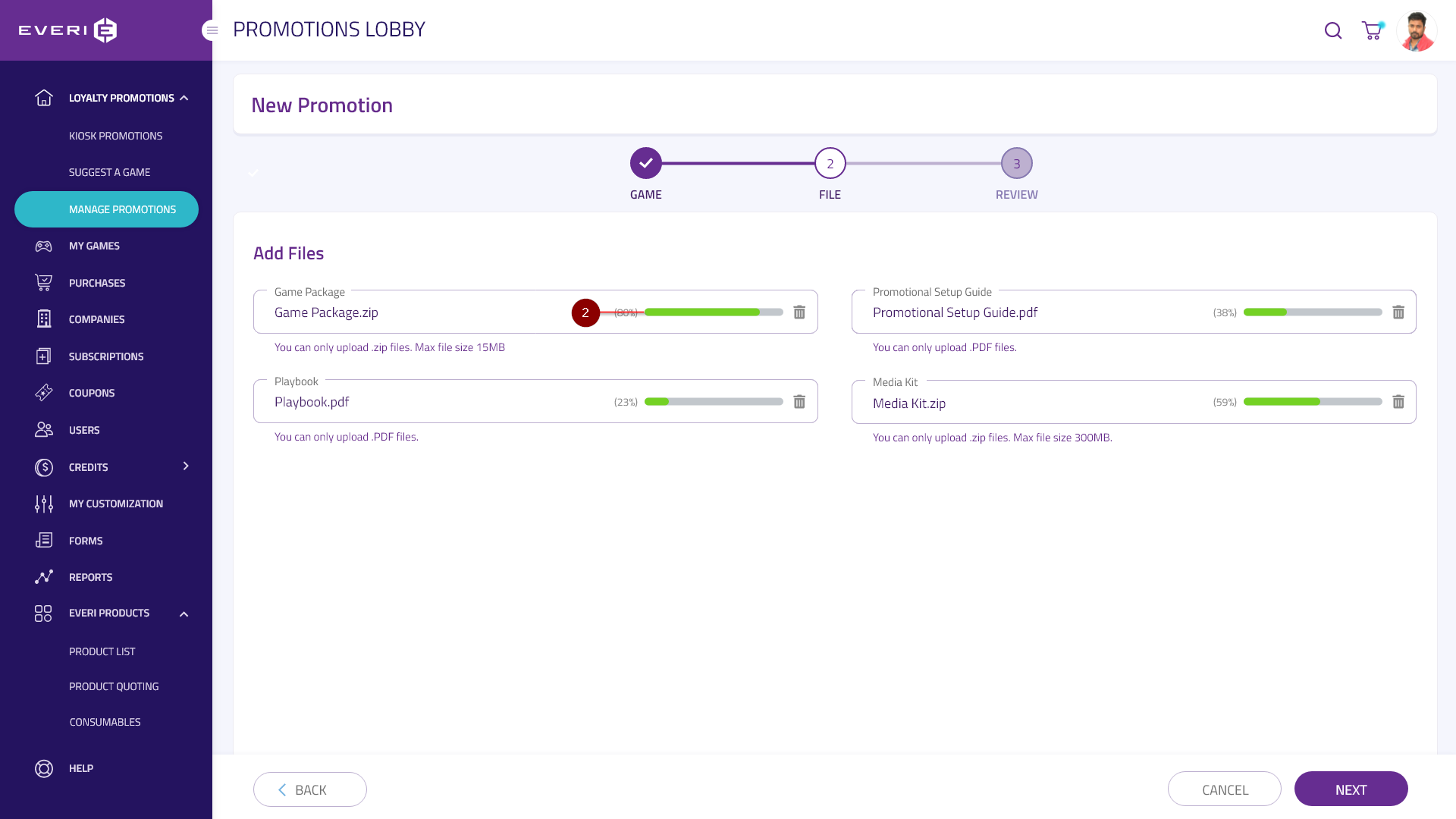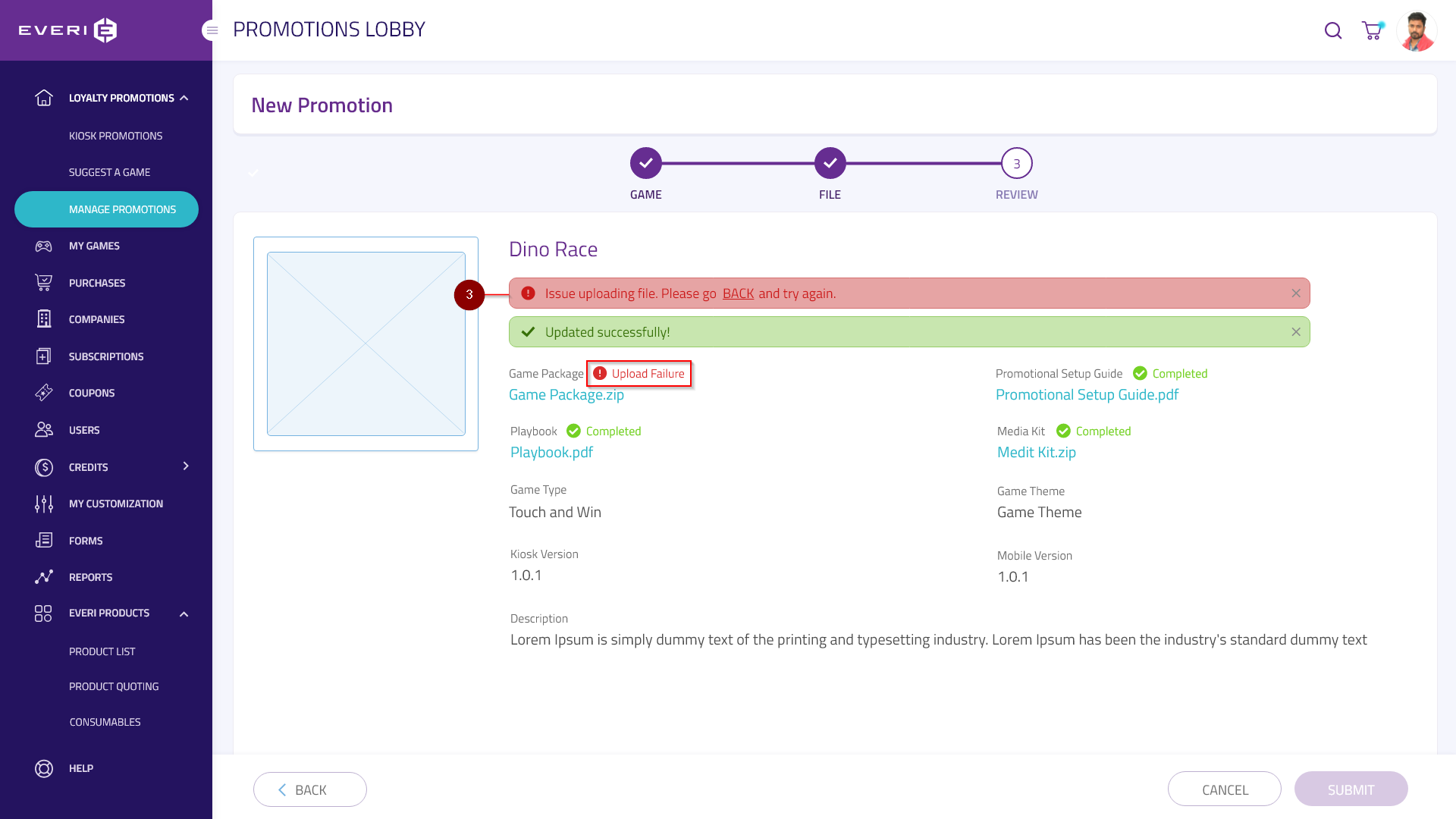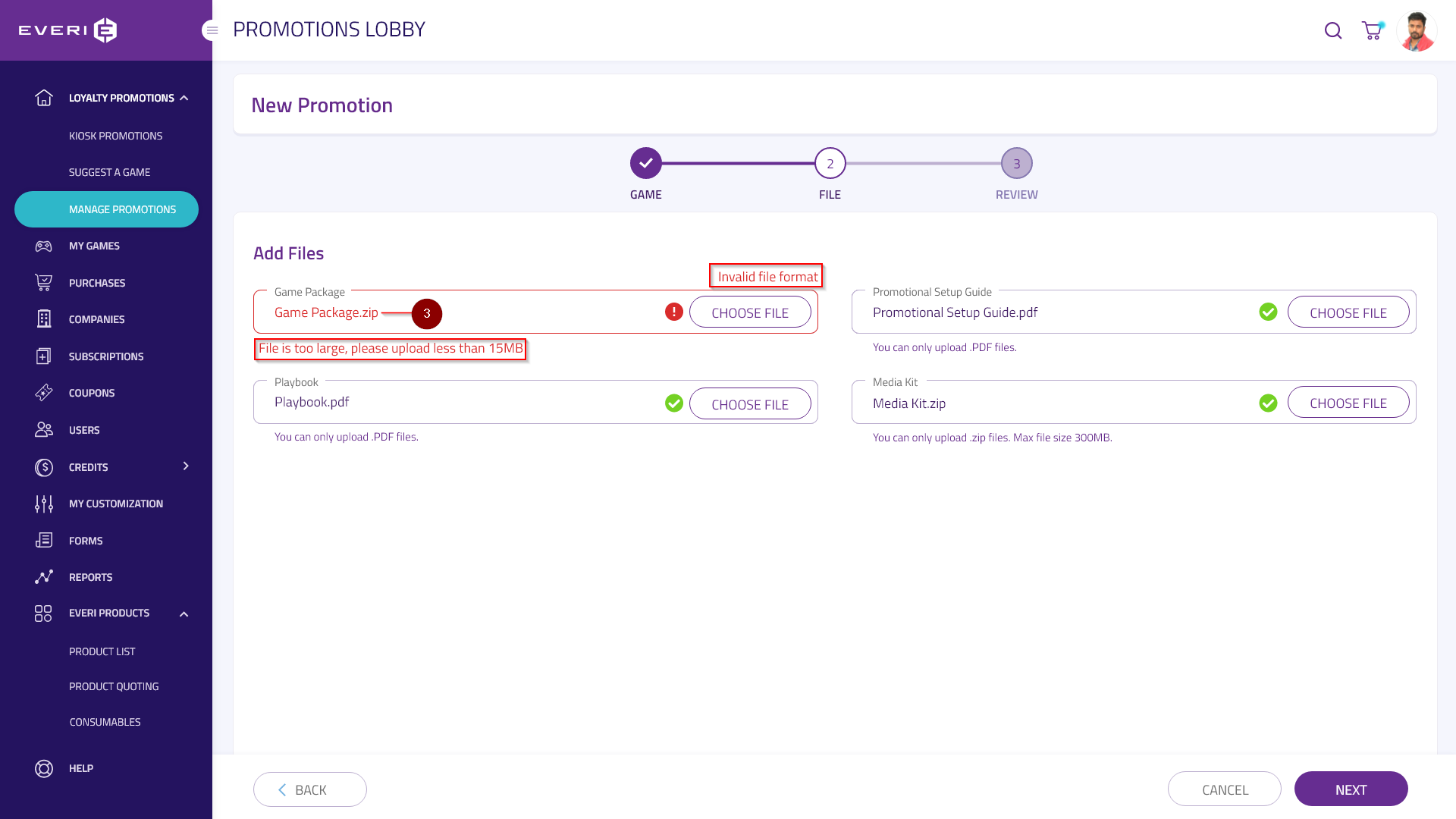Ecommerce UI Enhancement
Overview:
I had the opportunity to work on the enhancement of an underperforming e-commerce website, addressing critical usability issues and introducing new functionalities to improve the overall user experience and operational efficiency.
Challenges:
The original website had numerous functionality gaps and caused significant user frustration due to frequent errors and a lack of essential features. These issues led to a high bounce rate and low conversion rates, impacting the business’s revenue.
OLD DESIGN
GAME LOBBY
NEW DESIGN
Problems:
Here is a list of the pain points found in the old design:
INCONSISTENT NAMING CONVENTION
The current naming does not align with the Explore, Elite, and Enhanced package naming convention.
LACK OF CONTENT UPDATE NOTIFICATIONS
Customers are not notified when new content is added, or existing content is updated.
FILTER ACCESSIBILITY ISSUE
Filters are not open by default, causing customers to spend excessive time opening them while browsing.
LIMITED DROP-DOWN LISTS
As contents grows, the drop-down lists for Game Themes and Types need to expand accordingly.
UNCLEAR PLATFORM SUPPORT INFORMATION
There is no mention of which platform is supported.
NO FILE UPLOAD CONFIRMATION OR GUIDELINES
Customers do not receive confirmation that files have been uploaded successfully, and there are no instructions or restrictions about file types or sizes.
LACK OF SORTING OPTIONS
Users cannot sort games by popular choices, alphabetical order (A-Z), etc.
EXHAUSTING INFINITE SCROLLING
Infinite scrolling exhausts users and hampers their browsing experience.
Solutions:
HERO/ MASTHEAD
Introduced an area to the experience where the client can see new and exciting gaming content that would link them directly to the game showcased.
RENAMING OF THE TABS
Removed “lobby list” from each of the tabs to be concise and shortened.
FILTER
Sorting and narrowing down content based on specific criteria has been enhanced for greater precision. The filter has been optimized to address more specific categories, and the filter section has been redesigned for increased prominence. Additionally, a “Clear All” button has been introduced, providing users with the convenience of clearing all selections with a single click. The fixed filter design allows users to seamlessly browse without the need to click a separate filter button.
SORT BY FILTER
The “Sort By” filter has been introduced, providing users with a convenient way to easily navigate and organize content within their desired categories.
UNLIMITED/ PREMIUM/ BASE NAME ENHANCEMENT
Names of these three packages have been updated to relate it to the current naming convention.
PAGINATION
A visible count displaying the number of games presented has been implemented for improved user experience in the interface.
MODULE ADD ONS
Introduced an area to the experience where the client can purchase additional enhancement that relates to the promotional content.
GAME ICONS
Game icons have been positioned to signify the supported platform for each game.
BANNER
The banner has been revamped with a refreshed design, now featuring a refreshed look and additional options, including sections for new releases and upcoming content.
BREADCRUMBS
Introduce a section for breadcrumbs after selecting filters. Users can easily review their choices and individually remove them for a clear and intuitive experience.
SCROLL TO TOP BUTTON
Introduced a scroll to top button for users to quickly return to the top of the page without having to manually scroll, reducing effort and time.
GAME DETAIL PAGE
Problems:
NEED FOR ADJUSTED INFORMATION HIERARCHY
The current information hierarchy needs to be improved for better organization and clarity.
UNCLEAR ICON
Icon is ambiguous, making it unclear what they symbolize or where they lead.
UNCLEAR PLATFORM SUPPORT INFORMATION
There is no mention of which platform is supported.
OLD DESIGN
NEW DESIGN
Solutions:
TABS
The sections for Categories, Game Themes, Genre, and Tags have been redesigned with tabs, facilitating easy navigation and viewing relevant pill-type information.
DOWNLOAD
Section for downloadable information has been introduced.
REVIEWS
Rating has been removed and reviews has been Introduced to users to share comments and feedback about the game.
GAME ICONS
Game icons have been positioned to signify the supported platform.
MY GAMES
Problems:
UNCLEAR ICON
Icon is ambiguous, making it unclear what they symbolize or where they lead.
UNCLEAR PLATFORM SUPPORT INFORMATION
There is no mention of which platform is supported.
LACK OF CONTENT UPDATE NOTIFICATIONS
Customers are not notified when new content is added, or existing content is updated.
OLD DESIGN
NEW DESIGN
Solutions:
DOWNLOAD AND ARCHIVE BUTTON
New buttons have been added to maintain consistency with the icons used in the lobby. The Archive button is represented by its own distinct icon, allowing users to archive games for future reference. Clear indication of the icons on hover.
NEW UPDATE NOTIFICATION
Added a notification system to alert users about added content or game updates.
PAGINATION
A visible count displaying the number of games presented has been implemented for improved user experience in the interface.
UPLOADING SCREEN
Problems:
LACK OF UPLOAD FEEDBACK
Users are not provided with confirmation that their files have been successfully uploaded, leading to potential confusion and uncertainty.
UNDEFINED FILE REQUIREMENTS
There are no clear instructions or restrictions regarding acceptable file types or size limits, leaving users unsure about upload compatibility.
OLD DESIGN
NEW DESIGN
Solutions:
DETAIL MESSAGE
The message has been relocated to a different position, clearly specifying the necessary information for a successful upload.
PROGRESS BAR
A progress indicator has been introduced to visually communicate the upload status, keeping users informed about the ongoing process.
ERROR MESSAGE
Once the upload has failed, an error message will guide users to return and complete the necessary steps for a successful upload.
SUCCESS MESSAGE
Once the upload has successfully uploaded, users will receive a success message notification.
THUMBNAIL IMAGE
The image of the particular game is displayed to provide a clear visual representation on what game is being uploaded.