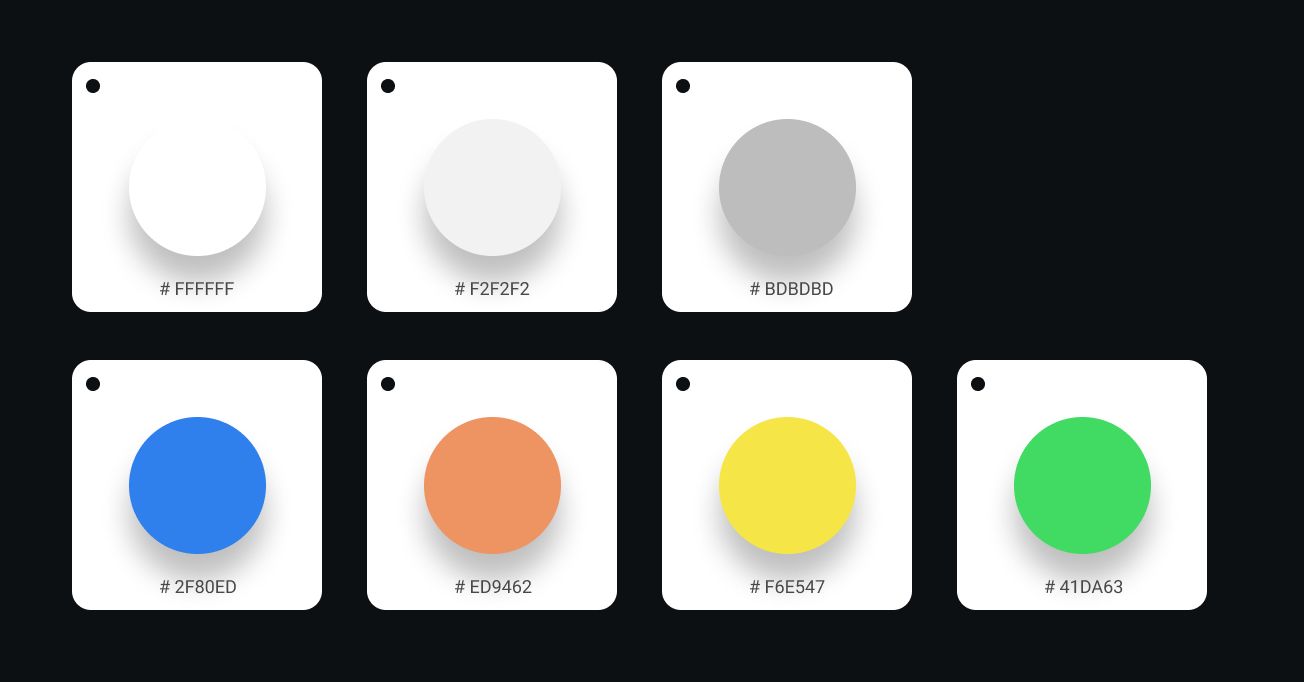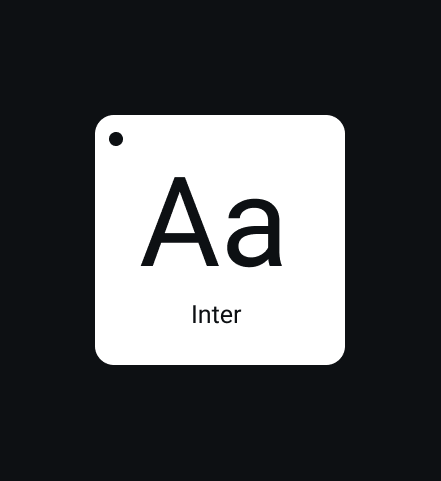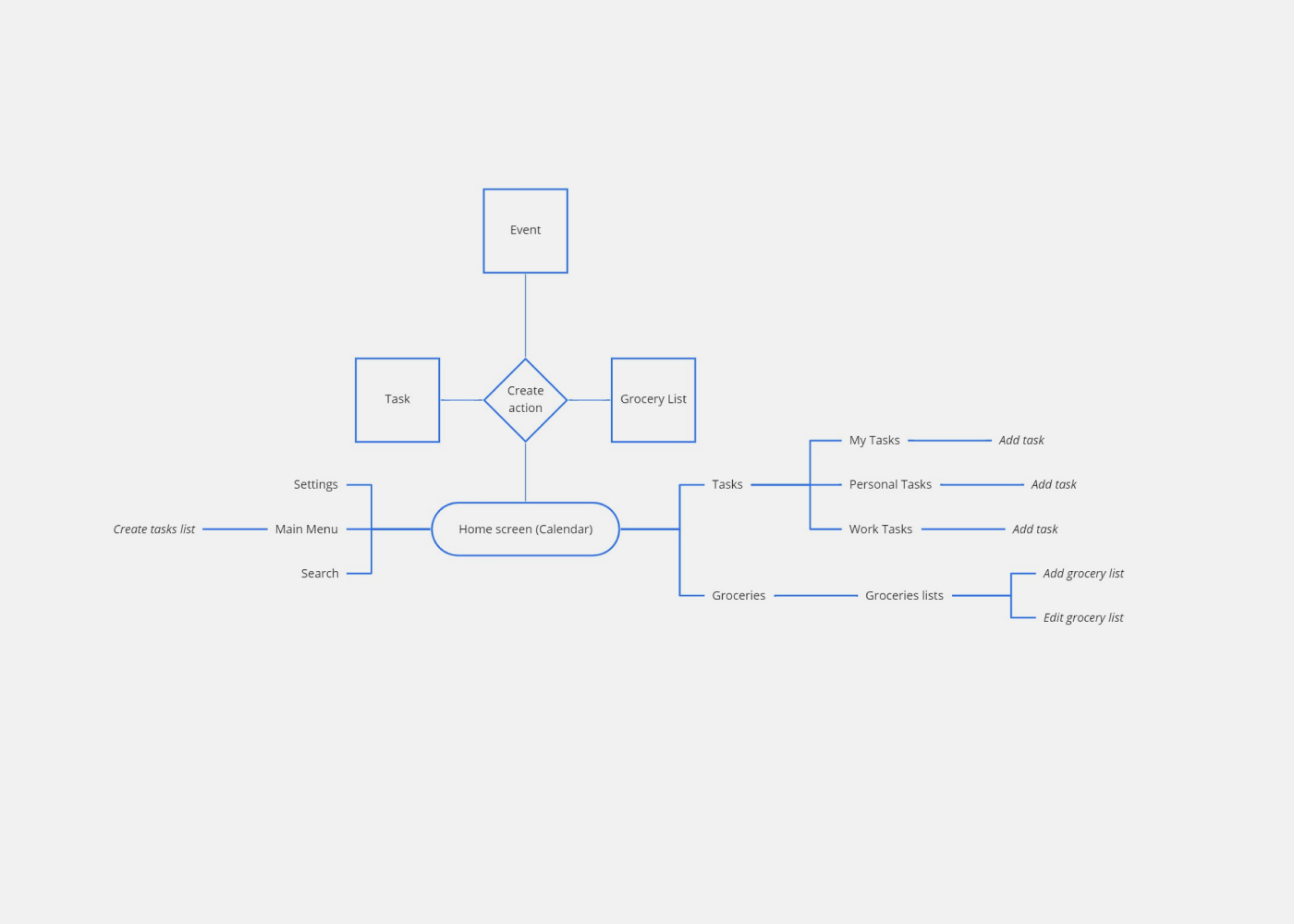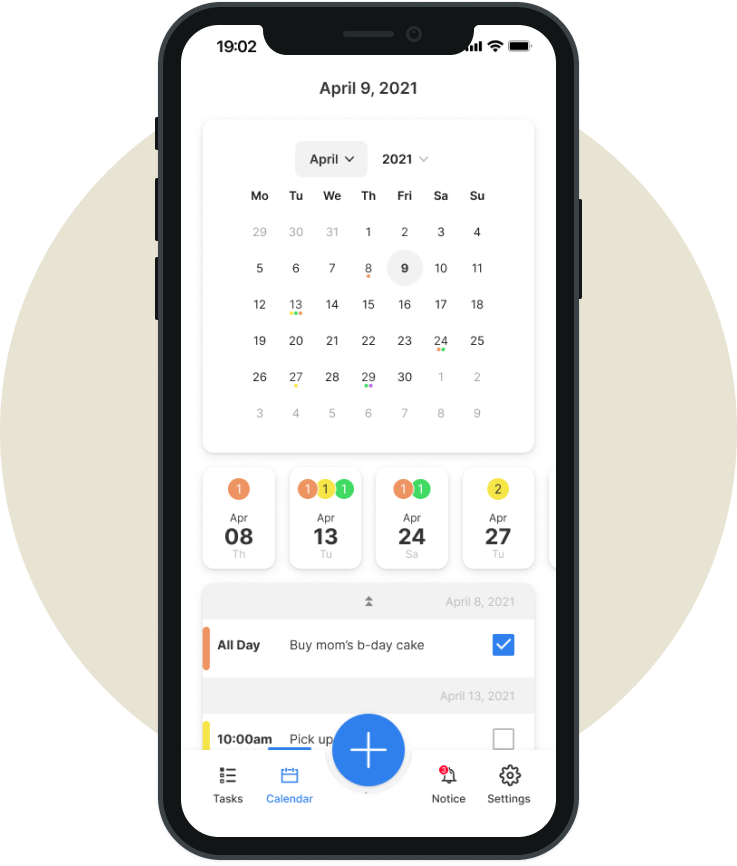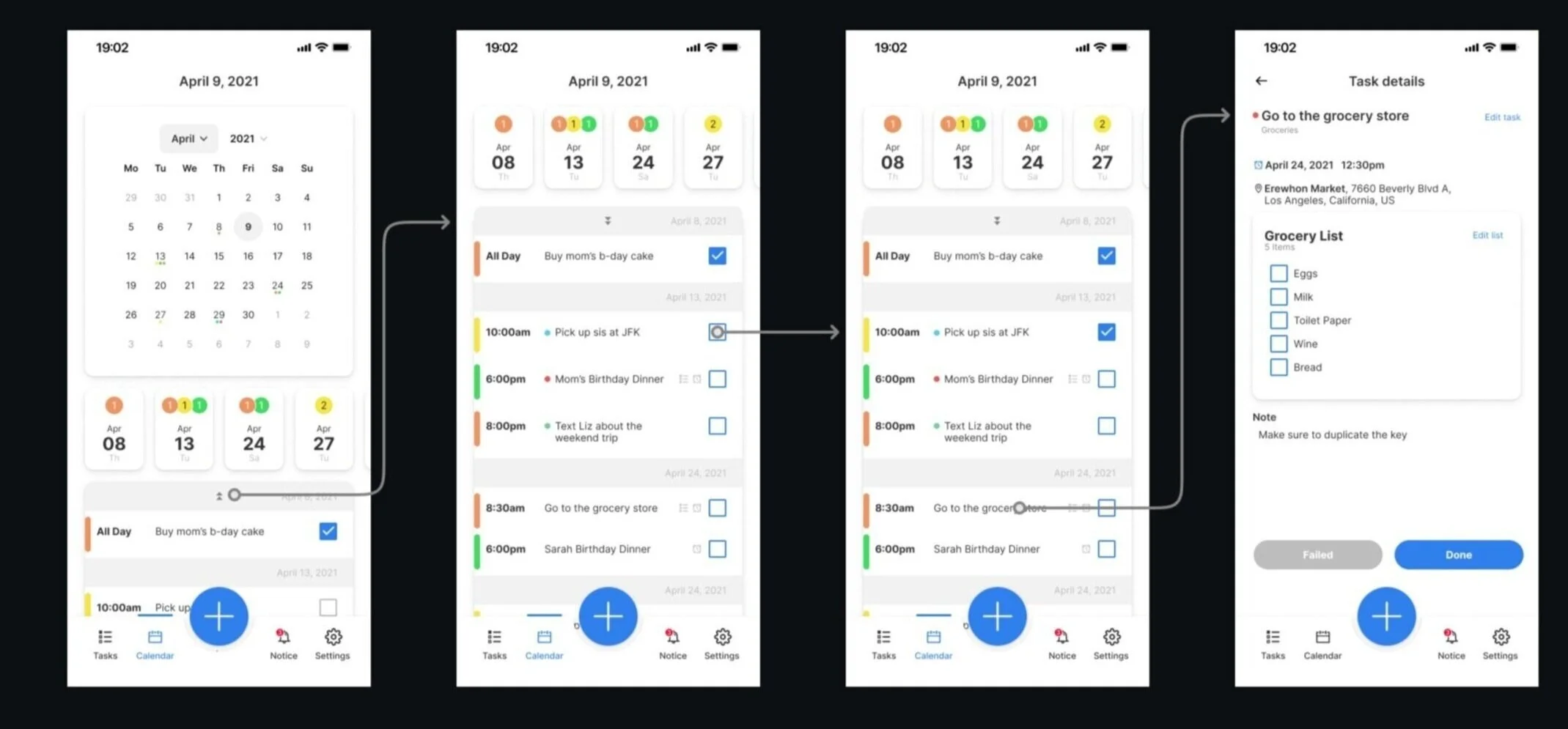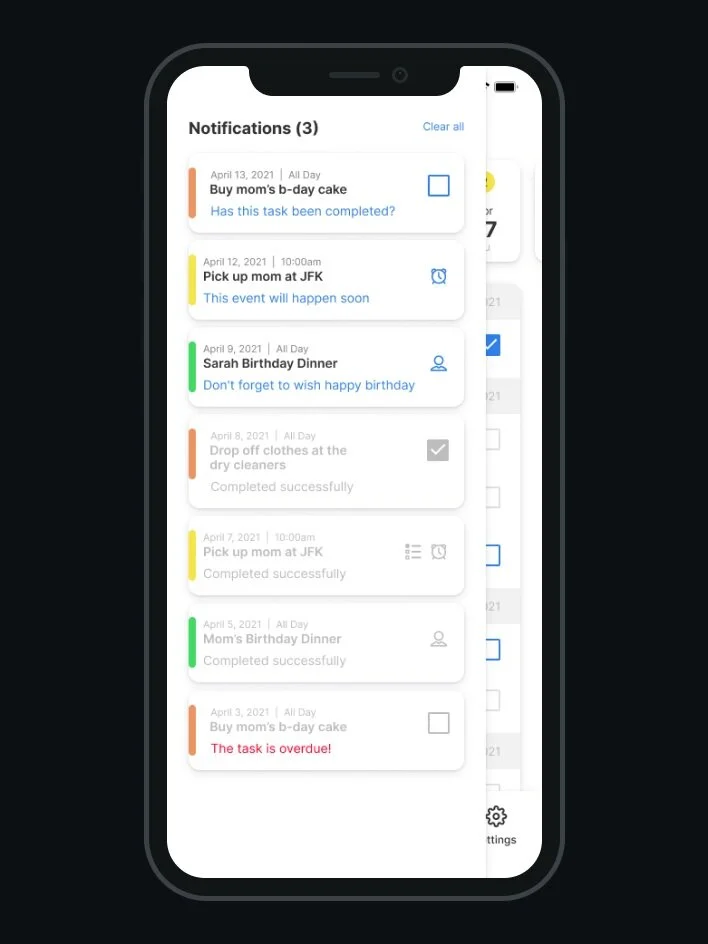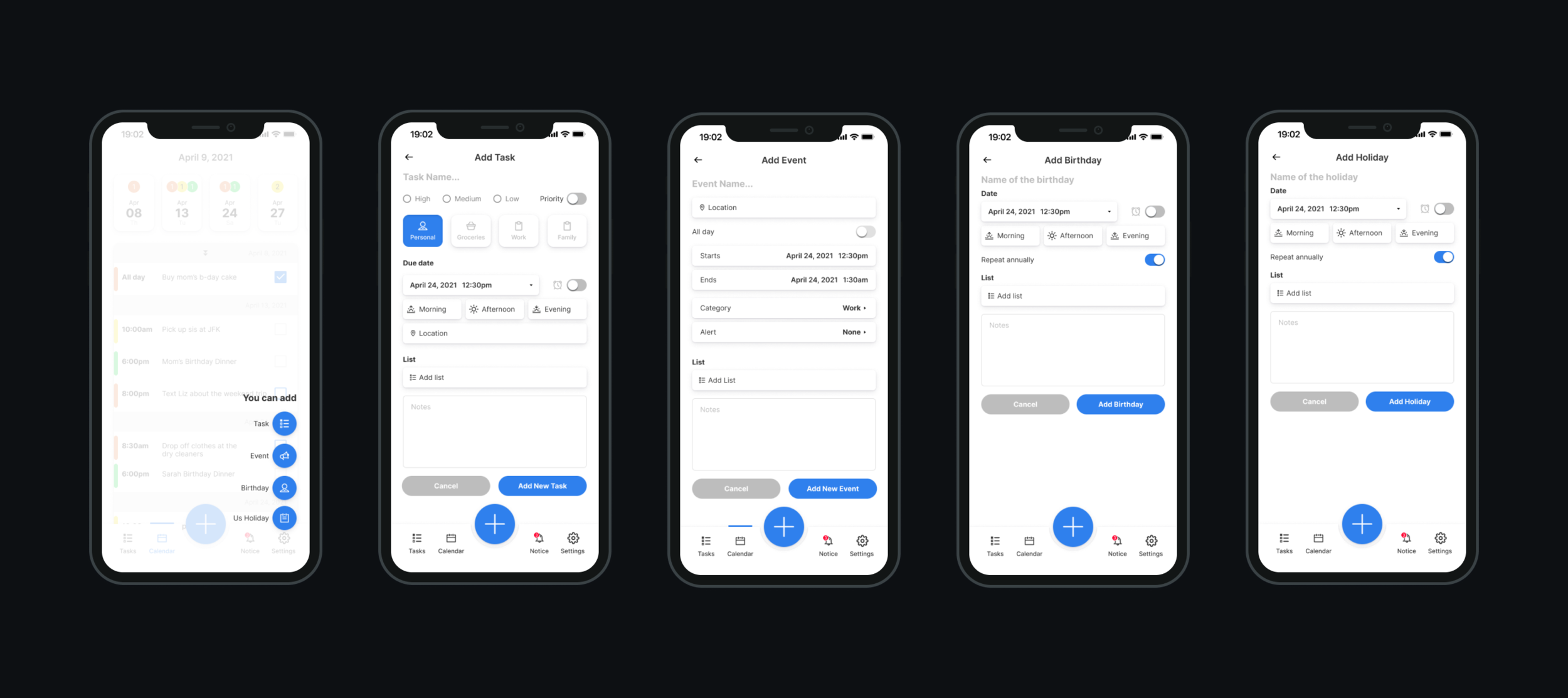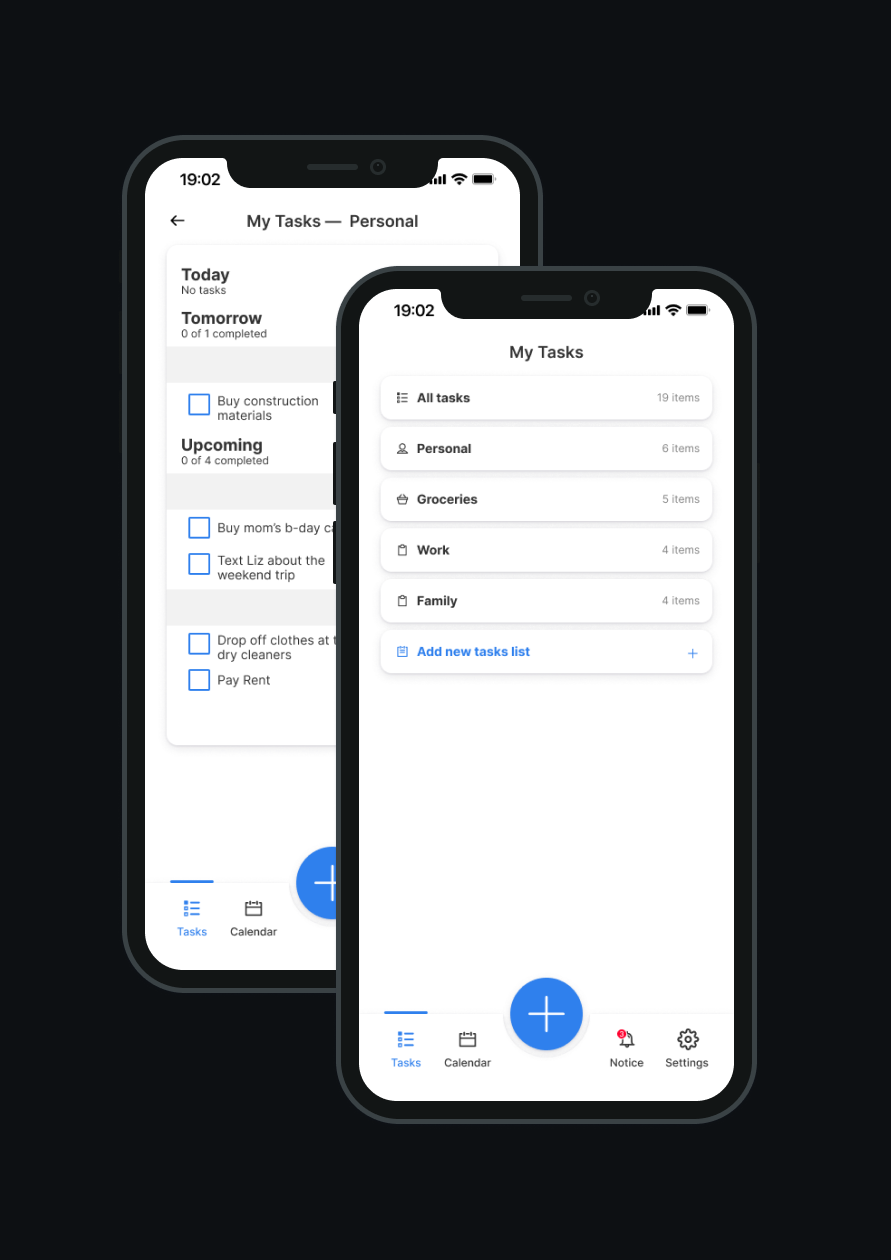chekit
UI DESIGN
PERSONAL PROJECT
ProjectDEETS
Chekit is an app that helps users to organize their hectic schedules. This mobile calendar/ to-do app allows them to easily organize their daily routines and manage their tasks efficiently. The app will be giving users a clear overview and reminders on important tasks that needs to be completed.
CHALLENGE
The goal is to design an app that has both calendar and to-do app functions that effectively helps the users to complete their most important tasks per day in a timely manner.
PAIN POINTS
- Hard to track progress among the tasks
-Cannot keep track of the mix of personal and work related events
-Loses track of time and forgets tasks
-Hard to keep organized with overwhelming schedules
-Creating tasks and setting up reminders can be complicated
project goals
-Provide clean user interface
-Make it easy for the users to add/ delete tasks and events, manage to-do lists and track progress
-Add the ability to differentiate work and personal tasks
-Add the ability to prioritize tasks
DESIGN SYSTEM
Chekit does not use many colors.
This app used three achromatic colors and bright blue as the main color. Only a few accent colors have been used in few screens. You can feel the simplicity.
TYPOGRAPHY
ChekIt used one main font for the design clarity and simplicity
ABCDEFGHIJKLMNOPQRSTUVWXYZ
abcdefghijklmnopqrstuvwxyz
0123456789
user flow
sketches
Sketching allowed me to gain a rough understanding of key screens.






UI DESIGN
Calendar Page
A daily schedule with important tasks, events, birthday and holidays will be displayed upon opening the app.
Clicking on a task will allow users to easily check it off.
Notification Page
Users can easily view notifications from the bottom navigation bar. Birthdays and tasks will be reminded and will even ask the user if the task has been completed. It will allow users to easily check off tasks to a completed task.
Add Task, Events, Birthday and holiday Page
Personal Task List
Personal and work related tasks are separated in its own task list. Clean user interface will help users to effectively complete their tasks.